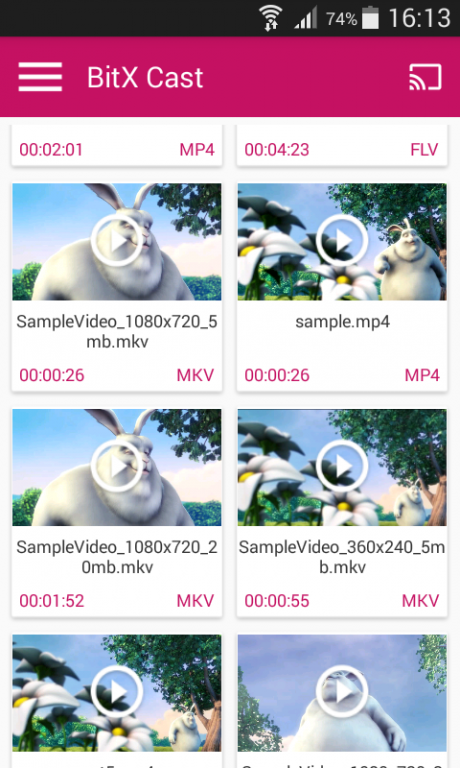BitX Cast Player Pro
Paid Version
Publisher Description
BitX Cast Pro can open files that are not even supported by Chromecast, so there are no compatibility issues. Furthermore, it has real time transcoding support, making it as powerful as it gets!
Watch any video stored on your phone in just a click, with no delay.
Enjoy unique features such as:
- Playing any video without any restrictions
- Automatic subtitle preloading, along with manual subtitle adding
- Online video streaming (mp4, webM)
Easily, send your media from your tablet or phone directly to BitX Cast and enjoy endlessly. And while you are watching your videos, we are working to make even more amazing apps, so stay tuned!
We would like to know what you like about it, or simply share some ideas. If there’s anything you would like us to know, send us an email and share your thoughts. Your feedback is much appreciated, so don’t hesitate to reach out!
We’ll be making awesome apps, such as BitX Torrent Video Player, which we know you like, so feel free to tell us what you think!
About BitX Cast Player Pro
BitX Cast Player Pro is a paid app for Android published in the Video Tools list of apps, part of Audio & Multimedia.
The company that develops BitX Cast Player Pro is BitX Int. The latest version released by its developer is 1.0.
To install BitX Cast Player Pro on your Android device, just click the green Continue To App button above to start the installation process. The app is listed on our website since 2016-12-14 and was downloaded 11 times. We have already checked if the download link is safe, however for your own protection we recommend that you scan the downloaded app with your antivirus. Your antivirus may detect the BitX Cast Player Pro as malware as malware if the download link to tv.bitx.media.cast.pro is broken.
How to install BitX Cast Player Pro on your Android device:
- Click on the Continue To App button on our website. This will redirect you to Google Play.
- Once the BitX Cast Player Pro is shown in the Google Play listing of your Android device, you can start its download and installation. Tap on the Install button located below the search bar and to the right of the app icon.
- A pop-up window with the permissions required by BitX Cast Player Pro will be shown. Click on Accept to continue the process.
- BitX Cast Player Pro will be downloaded onto your device, displaying a progress. Once the download completes, the installation will start and you'll get a notification after the installation is finished.